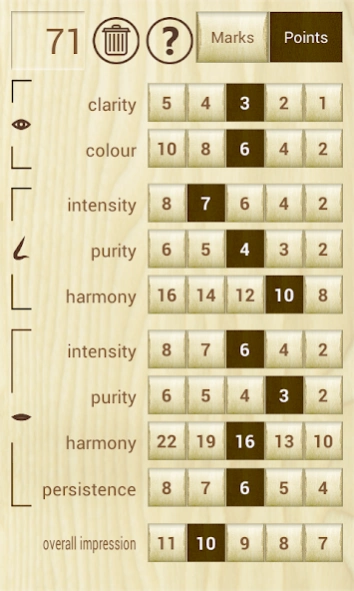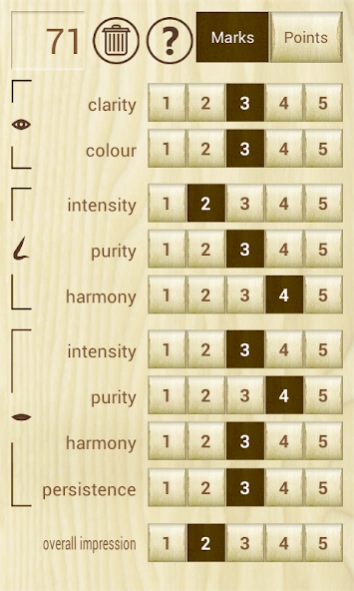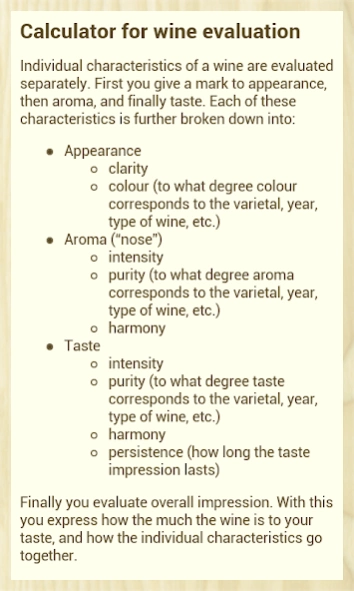Wine Rater 1.3
Continue to app
Paid Version
Publisher Description
Wine Rater - Judge wine like a professional.
Calculator for wine evaluation
Evaluate wine like a professional. You will be using a 100-point scale that is widely used in international competitions and prestigious publications. Not sure where to start? Don’t give up, it isn’t at all difficult. Use a simple marking system, from 1 to 5.
Individual characteristics of a wine are evaluated separately. First you give a mark to appearance, then aroma, and finally taste. Each of these characteristics is further broken down into:
Appearance
* clarity
* colour (to what degree colour corresponds to the varietal, year, type of wine, etc.)
Aroma (“nose”)
* intensity
* purity (to what degree aroma corresponds to the varietal, year, type of wine, etc.)
* harmony
Taste
* intensity
* purity (to what degree taste corresponds to the varietal, year, type of wine, etc.)
* harmony
* persistence (how long the taste impression lasts)
Finally you evaluate overall impression. With this you express how the much the wine is to your taste, and how the individual characteristics go together.
Give every quality a mark on a 5-point scale, where 1 is best and 5 is worst:
1 excellent
2 very good
3 good
4 satisfactory
5 not satisfactory
The mark then is given points, which can vary depending on the relative importance of the characteristic concerned. The points awarded can be displayed in the application at the press of a button.
The resulting score is in the range of 40-100 points:
40 - 69 undrinkable wine
70 - 74 mediocre wine
76 - 79 a wine that makes no particular impression
80 - 84 a good everyday drinking wine without serious flaws
85 - 89 very good wine
90 - 94 excellent wine, worth tasting
95 - 100 wine of the absolute highest quality, unique and fantastic
About Wine Rater
Wine Rater is a paid app for Android published in the System Maintenance list of apps, part of System Utilities.
The company that develops Wine Rater is ARTAX, a.s.. The latest version released by its developer is 1.3.
To install Wine Rater on your Android device, just click the green Continue To App button above to start the installation process. The app is listed on our website since 2020-01-17 and was downloaded 2 times. We have already checked if the download link is safe, however for your own protection we recommend that you scan the downloaded app with your antivirus. Your antivirus may detect the Wine Rater as malware as malware if the download link to cz.artax.winerater is broken.
How to install Wine Rater on your Android device:
- Click on the Continue To App button on our website. This will redirect you to Google Play.
- Once the Wine Rater is shown in the Google Play listing of your Android device, you can start its download and installation. Tap on the Install button located below the search bar and to the right of the app icon.
- A pop-up window with the permissions required by Wine Rater will be shown. Click on Accept to continue the process.
- Wine Rater will be downloaded onto your device, displaying a progress. Once the download completes, the installation will start and you'll get a notification after the installation is finished.